Editor's review
Batch TIFF Resizer is specialized to convert single and multi page tiff images, BMP and JPEG to TIFF or PDF files and spilt multi-page tiff to single tiff.
With simplicity as its key feature, this tool makes conversion of single and multi page tiff images, BMP and JPEG to TIFF or PDF files and splitting multi-page tiff to single tiff at your finger tips. Its multi-page support proves to be a key feature for storing scanned documents such as architecture plans, contracts, invoices and so on. With the help of this tool you can easily; resize images by Pixels, Percentage, Ratio and Physical Page Sizes; Change Color Depth to 1 bit, 4 bits, 8 bits or 24 bits Images; change image dots per inch settings; rotate image pages; sharpen images; multi-folder access support; save output as TIFF or as Acrobat PDF file Format; password protect, encrypt and set for user permission for printing and copying.
With many more powerful features this tool is a must for accounting, administrative, product design, architectural and other firms.


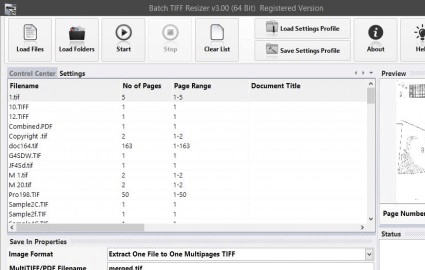
User comments